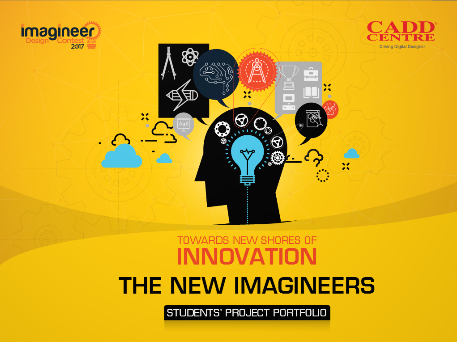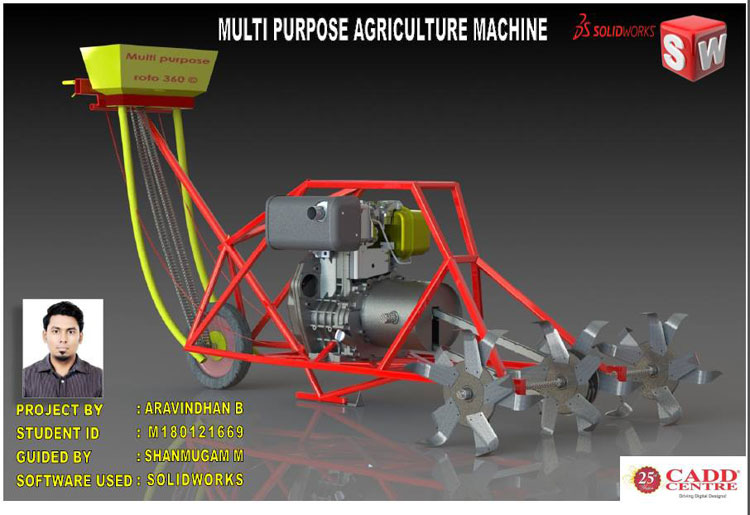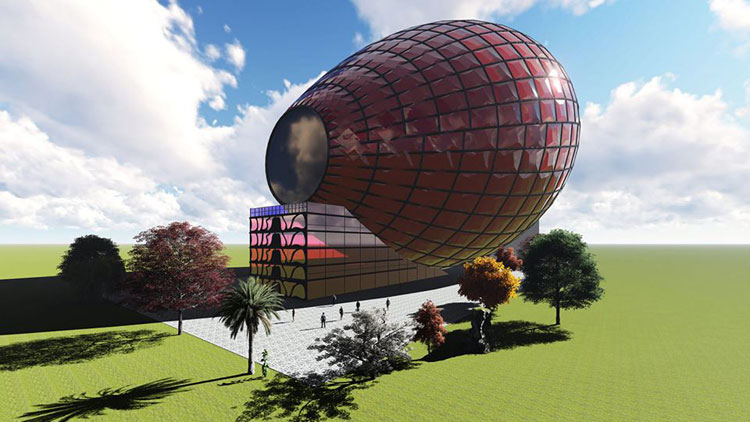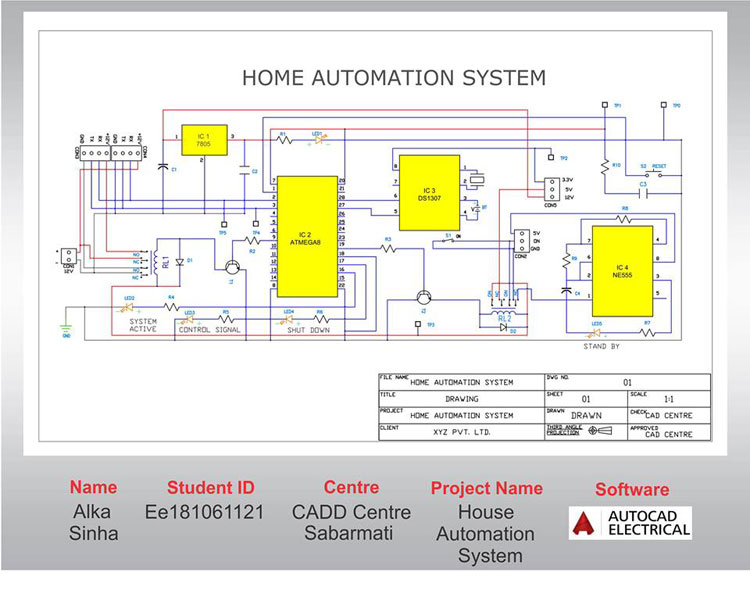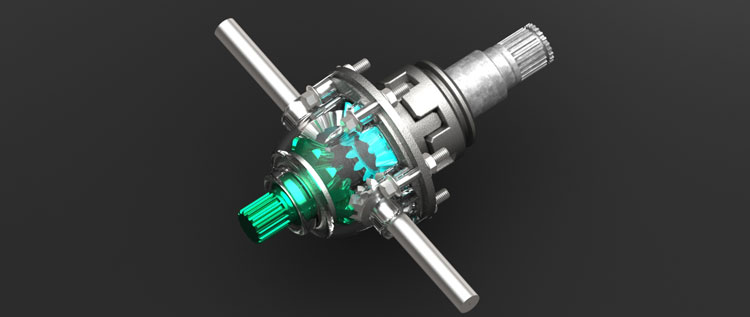How to submit?
Posting your sketches, CAD drawings - 2D or 3D, to our official Facebook page:
Note:
- Each student can submit maximum of 2 projects.
- Students are expected to submit only the best of their projects.
When you submit your designs in Facebook, make sure you also leave the following details about yourself:
- Name
- Student ID
- Centre (Centre you belong to)
- Software (Software used & short description of your project (within a couple of lines))
- Contact details (phone/mobile number or email ID)